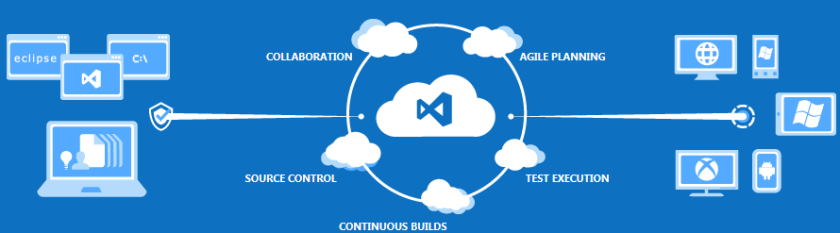Multi select check boxes control is a very essential control in web forms. Some times client needs exactly the same feature in CRM forms as well. When the requirement is to develop a dynamic multi select checkboxes control its really difficult for the developer to implement the feature in CRM. CRM developers will have a little relief with this solution even if there are Javascripts needed to activate the functionalities.
An Option Set control and a Multi line textbox are used to create the Multi Select Checkboxes control. Labels of the checkboxes can be stored in the optionset control as items. Selected values will be saved in the multi line textbox seperated by semi colons.
Control looks like this in the CRM form after implementing it.
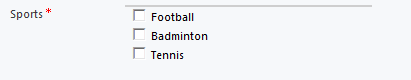 |
Follow the steps below to work with Multi Select Checkbox control.
Continue reading “Multi Select Checkboxes – Custom Controls in CRM – Part 1”