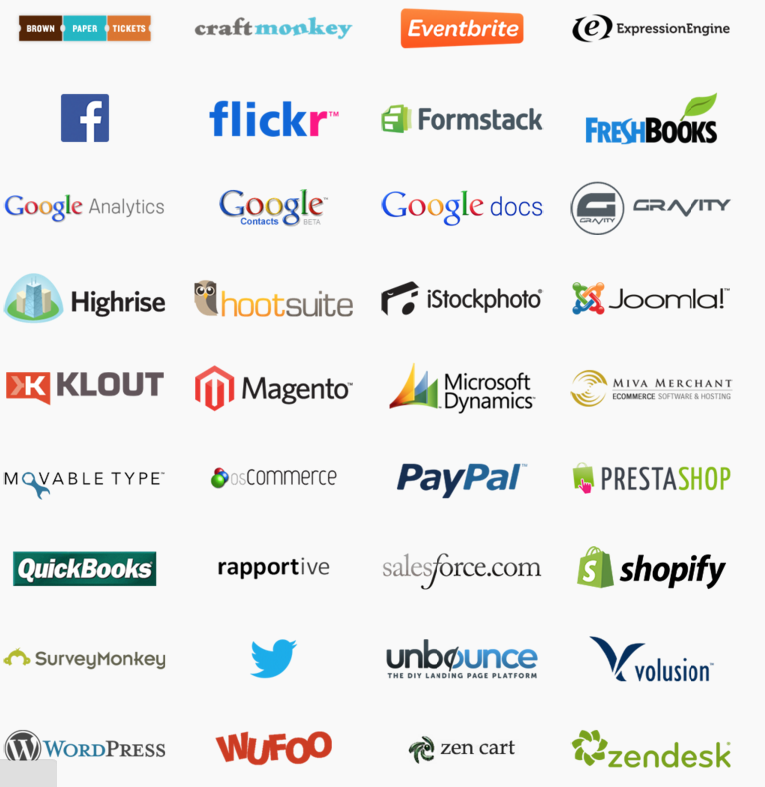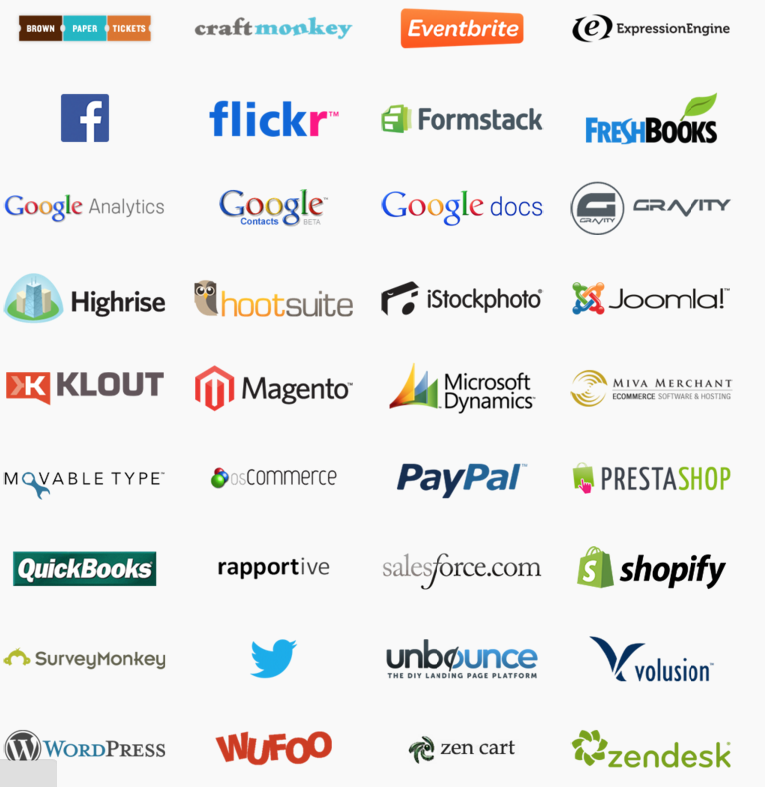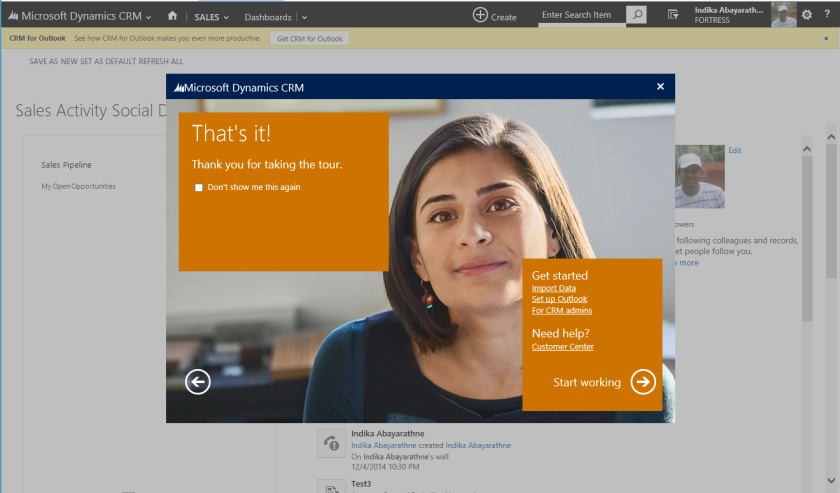In Dynamics CRM Advanced Find, Querries can be built for various conditions \ for various filter criteria. But, “Not In” type queries cannot be built and it doesn’t work with OOTB querying. Cobalt has a cool feature which allows users to make “Not In” \ “Does Not Have” types of queries in Advanced Find and for Views.
The Problem:
One Account can have many Cases. Dynamics CRM can display all the “Accounts which has Cases” in Advanced Find\Views. But, Dynamics CRM cannot display all the “Accounts which has no Cases” using Advanced Find\Views.
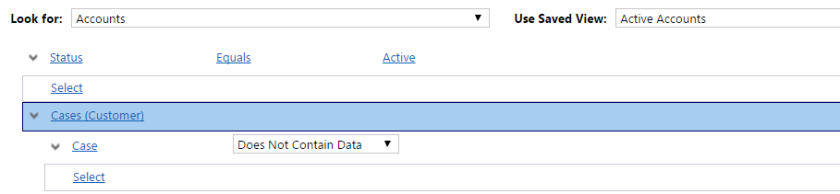
Solution:
Use “Does Not Contain Data” clause for filtering Continue reading ““Not In” \ “Does Not Have” Query in Dynamics CRM – By Cobalt”