Promote to Admin feature allows any user in Dynamics 365 to make himself an Administrator in the system if the user is authorized from the Admin Center.
Usually when you create an online instance of Sales/Customer Service by yourself but you won’t be able to see most of the admin settings.
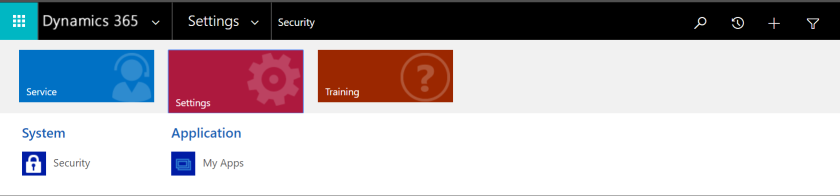
If any user has been granted the admin priveledges from the admin center, but that user has no system admin roles assigned (under manage roles) in Dynamics 365, then this feature is useful for getting the System Administrator user role back.
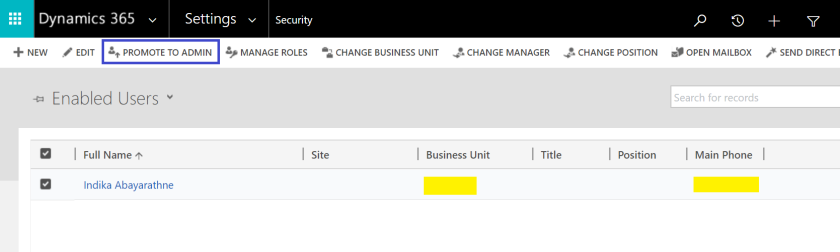
Promote to admin is one of the options that you can use in order to gain the admin priveledges. It will add “System Administrator” user role to the user.