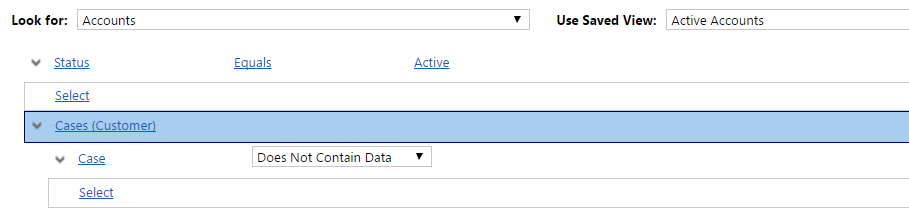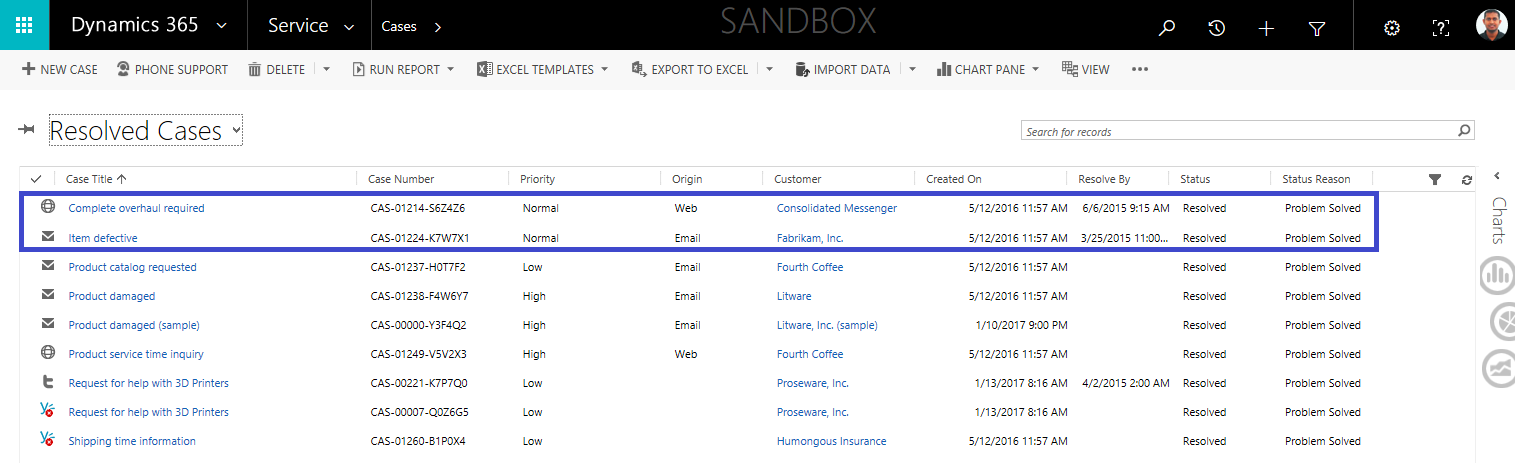This is one of two connected posts to introduce document generation features with Xpertdoc Smart Flows, explaining the important steps and issues faced during XperiDo to Smart Flows migration.
Connected Posts:
- Road to Smart Flows (Part 1) : Document Generation with XperiDo
- Road to Smart Flows (Part 2) : XperiDo to Smart Flows Migration
This post explains the main steps when moving to Smart Flows from XperiDo. Also, this discusses some practical issues, important information to understand during the migration.
Step 1: Get access to an Smart Flow environment/server
- A Smart Flow environment is required. (Trial environment can be requested from Xpertdoc)
- E.g. https://mydocsenv.smartflows.xpertdoc.com
- Need a username and a password to login to the Smart Flow environment.