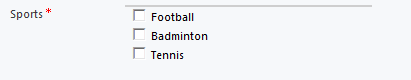Layered multi level checkboxes challenge can be acheived by using CRM Optionset control and javascripts too. However there is a technique to be used to identify parent and child levels of the multi layered checkboxes. Each picklist item’s value can be used to decide the layer of the checkbox.
Control looks like this in the CRM form after implementing it.

|
Follow the steps below to work with Layered Multi Select Checkbox control.
Continue reading “Layered Multi Select Checkboxes – Custom Controls in CRM – Part 2”