Detailed explanation on Dynamics CRM – Azure Integration related technologies, mechanisms, tools and issues is enclosed under three topics in three connected posts.
Connected Posts:
Dynamics CRM – Azure Integration (Part 1) : Create Azure Service Bus Namespace
Dynamics CRM – Azure Integration (Part 2) : Create Dynamics CRM Service Endpoint
Dynamics CRM – Azure Integration (Part 3) : Explore Service Bus Messages
Windows Azure Services
Microsoft Windows Azure or Azure’s compute mainly offers three types of offerings; Infrastructure as a Service (IaaS), Platform as a Service (PaaS) and Software as a Service (SaaS).
Simply under Infrastructure as a Service (IaaS), Azure offers servers in the cloud \ virtual machines which give the feeling like a server that has been setup manually with hardware, operating system and running other applications in it. It provides Networking, Storage, Servers and Virtualization.
Windows Azure itself can be taken as a Platform as a Service. Windows Azure offers Middleware services including messaging, listening services, processing messages etc. under this. These components are really awesome when extending application behaviours, exposing to other systems and distributing services to other systems. Service Bus and its entities such as Queues, Topics, Relays, Event Hubs and Notification Hubs play a vital role under this.
Azure Websites are cheapest and easiest method of getting an application on the cloud. Web applications can be deployed from anywhere and Azure take care of CI, network traffic, availability etc.
Understanding Windows Azure Service Bus
Azure Service Bus is a generic, cloud-based messaging system for connecting applications, services and devices. Service Bus is a multi-tenant cloud service which can consist of namespaces with different types of messaging mechanisms. Depending on the requirement messaging mechanisms can be selected and the choices are; Queues, Topics, Relays and Event Hubs.
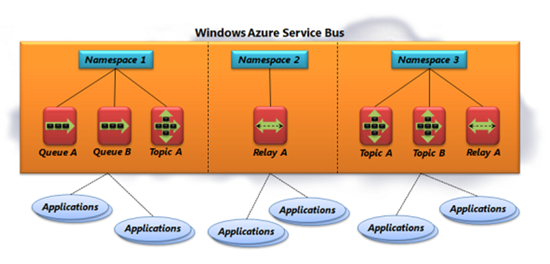
Namespaces can be defined under Azure Service Bus. Namespace is Continue reading “Dynamics CRM – Azure Integration (Part 1) : Create Azure Service Bus Namespace”
